How I Use Figma for Design Collaboration

Collaboration tools play a pivotal role in streamlining design ux/ui workflows and enhancing productivity. Having explored both Figma and Adobe XD extensively in my career, I’ve found each tool has different approaches to the design process. Figma excels in its robust real-time collaboration features, allowing my team to work seamlessly together on projects regardless of location. The ability to co-edit designs in real-time has significantly sped up our iteration cycles and enhanced team cohesion. On the other hand, Adobe XD is great because of its integration with other Adobe Creative Cloud applications, which can streamline some parts of design production.
Prototyping Made Simple
Prototyping is a breeze with Figma. I can easily transform static designs into interactive prototypes with clickable elements and transitions. This functionality not only helps me visualize user interactions but also allows stakeholders to experience the flow of a design firsthand, providing invaluable insights before final implementation.
From creating wireframes to pixel-perfect mockups, Figma offers a comprehensive suite of design features. One of Figma’s standout features is its real-time collaboration capabilities. Whether it’s giving feedback, making edits, or brainstorming ideas, Figma’s collaborative tools streamline communication and foster a more cohesive workflow.
Organizing and Iterating
With multiple projects and iterations in progress, staying organized is key. Figma’s project organization features, such as folders and version history, keep everything neatly structured. I can easily revisit previous versions, compare changes, and ensure that my designs are always evolving in the right direction.
To further enhance my workflow, Figma offers integrations with other essential tools like Slack, GitHub, and Jira. These integrations streamline project management and ensure seamless communication across teams, making it easier to bring designs from concept to completion.
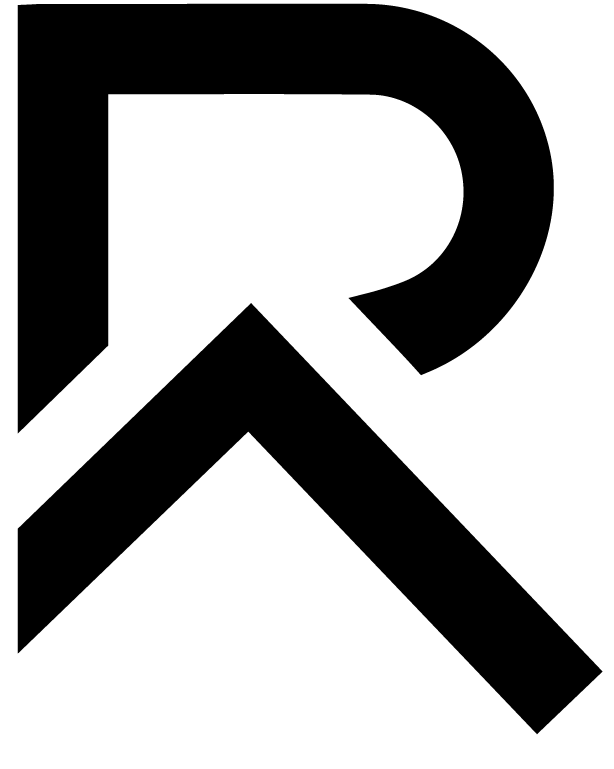

Comments are closed.