7 Common UX Design Mistakes and How to Avoid Them

User Experience (UX) design is the backbone of successful websites and applications. It’s not just about making things look pretty; it’s about creating intuitive, efficient, and delightful experiences for users. Yet, even seasoned designers can fall into common traps that compromise UX. In this article, we explore seven of these mistakes and provide actionable solutions to help you steer clear of them.
1. Ignoring User Research
Mistake: Designing based on assumptions rather than data.
Impact: Your product may miss the mark, failing to meet user needs.
Solution: Invest in thorough user research. Conduct surveys, interviews, and analyze user behavior data to gain insights into their preferences and pain points.
Actionable Tips: Use tools like Google Analytics, Hotjar, or conduct moderated user testing sessions to gather qualitative data. Remember, understanding your users is the first step towards creating designs that resonate.
2. Poor Information Architecture
Mistake: Complex navigation and unclear content hierarchy.
Impact: Users struggle to find information, leading to frustration and high bounce rates.
Solution: Implement clear information architecture principles. Organize content logically, use intuitive navigation patterns, and ensure a seamless user journey.
Actionable Tips: Conduct card sorting exercises to understand how users categorize information. Test navigation prototypes with real users to validate usability.
3. Overlooking Accessibility
Mistake: Neglecting users with disabilities.
Impact: Excluding a significant portion of your audience and potential legal consequences.
Solution: Familiarize yourself with WCAG guidelines and integrate accessibility best practices from the start.
Actionable Tips: Use tools like axe or Wave to audit your designs for accessibility issues. Design inclusively by providing alternative text for images, ensuring color contrast, and supporting keyboard navigation.
4. Inadequate Mobile Optimization
Mistake: Not optimizing UX for mobile devices.
Impact: Poor user experience on smartphones and tablets, leading to lost opportunities.
Solution: Adopt a mobile-first design approach. Ensure responsiveness across devices and prioritize performance optimization.
Actionable Tips: Test designs on various devices and screen sizes. Use frameworks like Bootstrap or Flexbox to create flexible layouts that adapt to different screens seamlessly.
5. Lack of Clear Call-to-Actions (CTAs)
Mistake: Unclear or ineffective CTAs that fail to guide users.
Impact: Missed conversion opportunities and user confusion.
Solution: Design prominent, actionable CTAs with clear language and placement. Use contrasting colors and compelling copy to encourage user interaction.
Actionable Tips: A/B test different CTA variations to determine which drives the highest conversion rates. Monitor analytics to refine and optimize CTAs over time.
6. Inconsistent Visual Design
Mistake: Using inconsistent design elements.
Impact: Confusing users and undermining brand identity.
Solution: Establish a cohesive visual style guide. Define standards for colors, typography, icons, and imagery to maintain consistency across all touchpoints.
Actionable Tips: Create and share design libraries using tools like Figma or Sketch. Conduct regular design audits to ensure adherence to the style guide.
7. Neglecting User Feedback and Testing
Mistake: Failing to incorporate user feedback and conduct usability testing.
Impact: Missed opportunities for improvement and innovation.
Solution: Embrace continuous feedback loops throughout the design process. Conduct usability tests, gather insights, and iterate based on user behavior.
Actionable Tips: Use prototyping tools like InVision or Proto.io to create interactive prototypes for testing. Engage with users through surveys, interviews, or usability sessions to uncover pain points and validate design decisions.
Conclusion
Avoiding these common UX design mistakes is crucial for creating exceptional user experiences. By prioritizing user research, implementing clear information architecture, ensuring accessibility, optimizing for mobile, refining CTAs, maintaining visual consistency, and embracing user feedback, you’ll set your designs up for success. Remember, UX design is a journey of continuous improvement—each iteration brings you closer to creating products that users love and find intuitive.
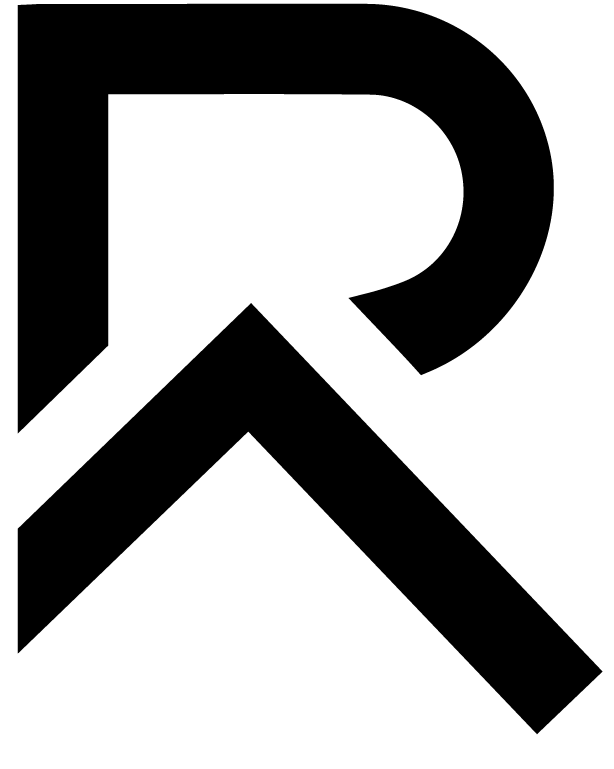

Comments are closed.